Mintpro app reviews
Hello friend welcome to our blog .Today we will know about a very good and useful app mintpro by using this app you can do insurance of all types of vehicle ,commercial vehicle health insurance and life insurance in this blog we will only that how can we create account in this app abou vehicle insurance and how can we do a vehicle insurance very simply .Here we will make you aware of each and every process of this app .Here you will able to do insurance of your bike or car or as well as your customers and surely earn good commissions with the help of this app .you can also do third party insurance with the help of this app.following is the process how you can join this platform .this is very useful app for the person who want to work parttime or have shops with online works or cybercafé.Individuals can also make money with this app.
Step1:- first of all visit google playstore and search for mintpro insurance agent business app and download the app and open it.

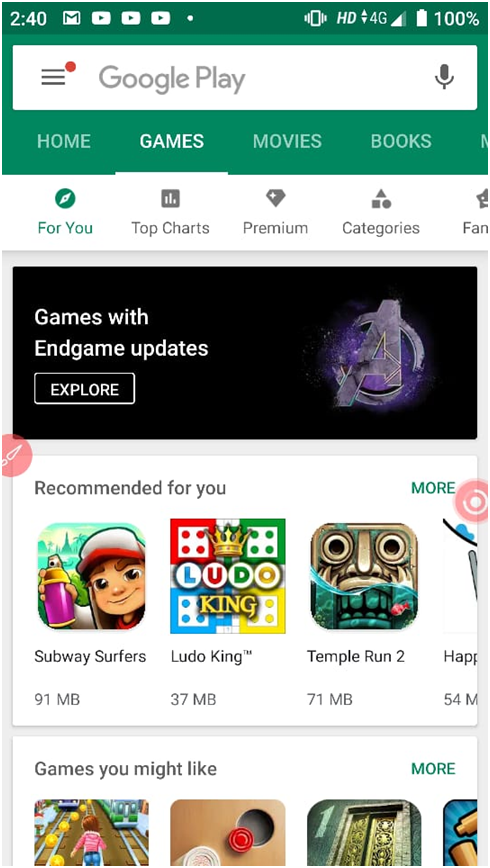
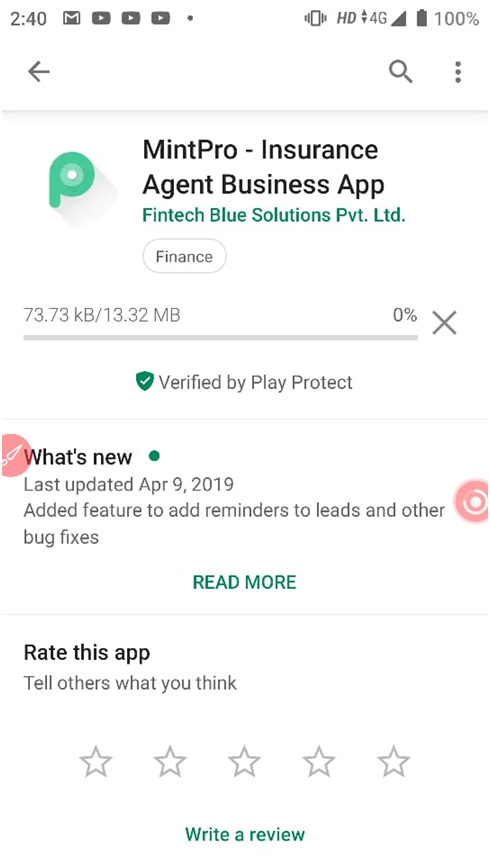
Step2:-open the app. After opening app you will be asked for your number so enter your mobile number and proceed with it .Same time you will get a otp find otp in your message box and fill in app and verify your app .
Step 3:- now you will be asked for some personal details such as your email id your full name or your pincode
Step 4:-Now you are ready with your sells dash board here you can buy your insurance for your vehicles .
Now we will describe how can we do or purchase a insurance from this portal and how much commission we get on a successful transaction and all the thing you need to know for working on this app
Step 1:- first of all you need to open the app see the home page in homepage you will see a button with plus sign to create quotes for your vehilcle now click on plus sign and then(here I am going with a bike insurance process)
Step 2:- select your vehicle type and now in next proceed with your vehicle numbers (in bike insurance you will have to fill your bike number or registration number of the bike)if you do not know then you can go with continue without vehicle number
You can also continue with your rc book photo or previous year policy photo nad can also go with issue policy with my quote
Step 3:- after you will be ask for the date of registration (it is located on your owner book or on rc)
Step 4:-now you will have to select bike make and model of the bike as I am persuing with a passion pro bike here I will simply type hero passion pro
Step 5: select your bike manufacturing year and click on next
Step 6:- now select fuel type and select a variant now continue with add policy information
Step 7:- select previous policy expiry date select your choice and then click on now save your quote with a reference name as example owner name
Now you will get the interface of quotes where lots of companies price and plan are available select your choice and continue with buy button
Step 8:-now complete fill your bike details bike registration number bike engine number , bike chasis number and also tick yes if your bike is financed after filling these detail you will have to go with the payment process
(NOTE:- all details of the bike such as engine number chasis number registration number are available on bike owner book or rc or privous year policy)