There are plenty of reasons you might want to record a phone call: to capture an important business conversation, to keep a record of a customer service call, or just to have a transcript of a chat with a friend. No matter your reasons, there are plenty of call recorder apps available for iPhone that can help you out. In this article, we’ll take a look at the best call recorder apps for iPhone, including both free and paid options. We’ll also touch on some of the features you might want to look for in a call recorder app, as well as some of the potential pitfalls you might encounter. So whether you’re looking for an app to record incoming or outgoing calls, we’ve got you covered. Let’s get started.
Table of Contents:
1. Call Recorder Lite
2. TapeACall Pro
3. Call Recorder Unlimited
4. Google Voice
5. iPadio
6. RecordMyCall
7. Call Recording by NoNotes
8. Call Recording by Visual Voice Mail
9. Call Recorder Pro
10. Call Recording by Teltech
1. Call Recorder Lite

Call Recorder Lite is a free app that offers three minutes of recording time per call. Once you hit the three-minute mark, the recording will automatically stop. You can then choose to save or delete the recording. If you want to record longer calls, you can upgrade to the paid version of the app, which offers unlimited recording time. Call Recorder Lite also offers some handy features, like the ability to share recordings via email, Dropbox, or other cloud storage services. You can also password-protect your recordings, and the app will transcribe the recording for you (although the transcription isn’t always accurate).
2. TapeACall Pro
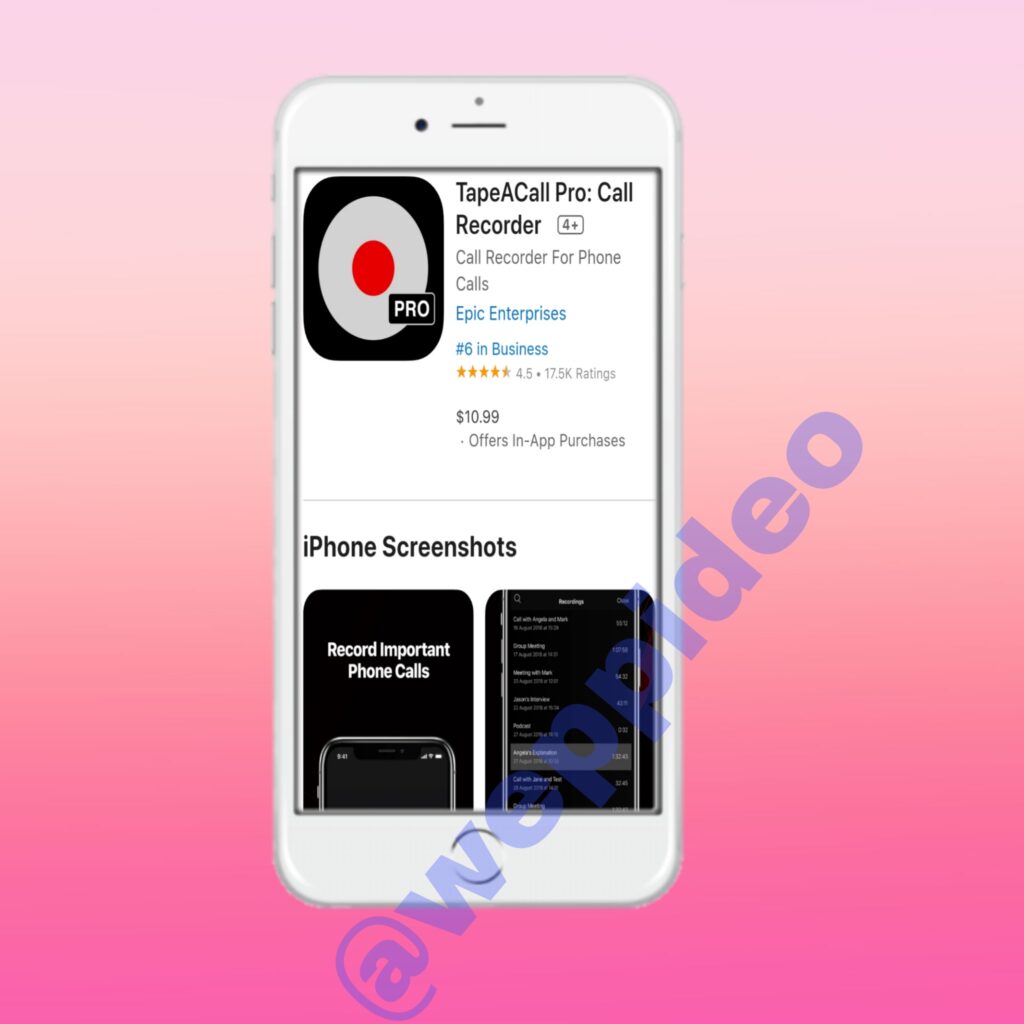
TapeACall Pro is one of the more popular call recorder apps, and for good reason. It offers an easy-to-use interface and can record both incoming and outgoing calls. TapeACall Pro offers a 7-day free trial, after which you’ll need to pay $9.99 per month or $99.99 per year to continue using the service. One of the nice things about TapeACall Pro is that it offers a local recording option, which means the recording is stored on your device rather than in the cloud. This can be helpful if you’re worried about privacy or if you’re recording sensitive information. TapeACall Pro also offers some other handy features, like the ability to share recordings via email, Dropbox, or other cloud storage services. You can also password-protect your recordings, and the app will transcribe the recording for you (although the transcription isn’t always accurate).
3. Call Recorder Unlimited

Call Recorder Unlimited is another popular call recorder app that offers an easy-to-use interface and can record both incoming and outgoing calls. Call Recorder Unlimited offers a 7-day free trial, after which you’ll need to pay $9.99 per month or $99.99 per year to continue using the service. One of the nice things about Call Recorder Unlimited is that it offers a local recording option, which means the recording is stored on your device rather than in the cloud. This can be helpful if you’re worried about privacy or if you’re recording sensitive information. Call Recorder Unlimited also offers some other handy features, like the ability to share recordings via email, Dropbox, or other cloud storage services. You can also password-protect your recordings, and the app will transcribe the recording for you (although the transcription isn’t always accurate).
4. Google Voice
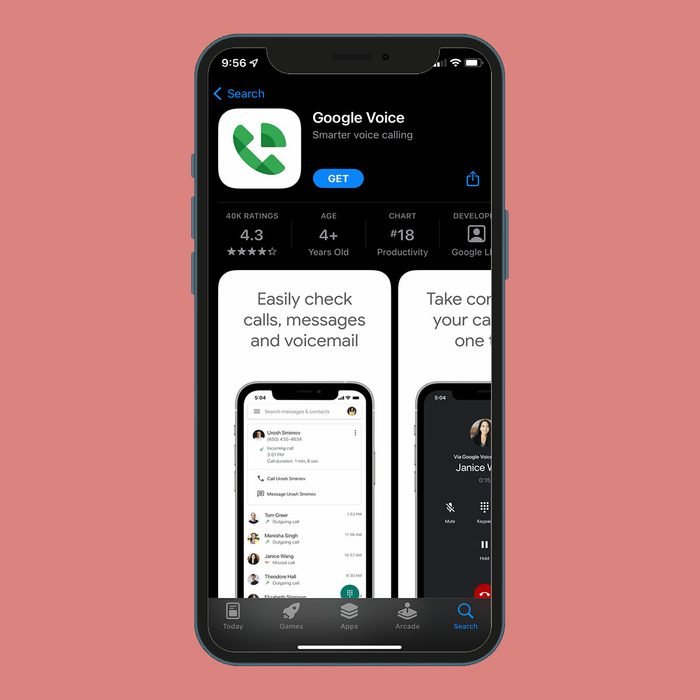
Google Voice is a free service from Google that offers a free phone number you can use for calling and texting. Google Voice also offers call recording, although the recording is stored in the cloud rather than on your device. To use Google Voice for call recording, you’ll need to set up a Google Voice account and then enable call recording in the settings. Once you’ve done that, you can start recording calls by pressing *9 during a call. One downside of using Google Voice for call recording is that the other person on the call will be notified that the call is being recorded. So if you’re looking to record a phone call secretly, Google Voice isn’t the best option. Another downside of using Google Voice for call recording is that you can only store the recordings in the cloud for a limited time. After a certain amount of time, the recordings will be automatically deleted.
5. iPadio
iPadio is a free app that offers a simple way to record phone calls. The app works by setting up a three-way call between you, the person you’re calling, and a recording line. Once the call is set up, you can start recording the call by pressing a button in the app. iPadio also offers some other handy features, like the ability to share recordings via email, Dropbox, or other cloud storage services. You can also password-protect your recordings. One downside of using iPadio is that the other person on the call will be notified that the call is being recorded. So if you’re looking to record a phone call secretly, iPadio isn’t the best option. Another downside of using iPadio is that the quality of the recording can vary depending on your connection. So if you’re looking for high-quality recordings, iPadio might not be the best option.
6. RecordMyCall
RecordMyCall is a free app that offers an easy way to record phone calls. The app works by recording the calls made from your phone, so you don’t need to set up a three-way call like you do with some other apps. One downside of using RecordMyCall is that the recording quality can vary depending on your connection. So if you’re looking for high-quality recordings, RecordMyCall might not be the best option. Another downside of using RecordMyCall is that the recordings are stored in the cloud, so you’ll need to have an internet connection to access them.
7. Call Recording by NoNotes
Call Recording by NoNotes is a free app that offers an easy way to record phone calls. The app works by recording the calls made from your phone, so you don’t need to set up a three-way call like you do with some other apps. Call Recording by NoNotes also offers some handy features, like the ability to share recordings via email, Dropbox, or other cloud storage services. You can also password-protect your recordings, and the app will transcribe the recording for you (although the transcription isn’t always accurate). One downside of using Call Recording by NoNotes is that the recording quality can vary depending on your connection. So if you’re looking for high-quality recordings, Call Recording by NoNotes might not be the best option. Another downside of using Call Recording by NoNotes is that the recordings are stored in the cloud, so you’ll need to have an internet connection to access them.
8. Call Recording by Visual Voice Mail
Call Recording by Visual Voice Mail is a free app that offers an easy way to record phone calls. The app works by recording the calls made from your phone, so you don’t need to set up a three-way call like you do with some other apps. Call Recording by Visual Voice Mail also offers some handy features, like the ability to share recordings via email, Dropbox, or other cloud storage services. You can also password-protect your recordings, and the app will transcribe the recording for you (although the transcription isn’t always accurate). One downside of using Call Recording by Visual Voice Mail is that the recording quality can vary depending on your connection. So if you’re looking for high-quality recordings, Call Recording by Visual Voice Mail might not be the best option. Another downside of using Call Recording by Visual Voice Mail is that the recordings are stored in the cloud, so you’ll need to have an internet connection to access them.
9. Call Recorder Pro

Call Recorder Pro is a paid app that offers an easy way to record phone calls. The app works by recording the calls made from your phone, so you don’t need to set up a three-way call like you do with some other apps. Call Recorder Pro offers a 7-day free trial, after which you’ll need to pay $9.99 per month or $99.99 per year to continue using the service. One of the nice things about Call Recorder Pro is that it offers a local recording option, which means the recording is stored on your device rather than in the cloud. This can be helpful if you’re worried about privacy or if you’re recording sensitive information. Another downside of using Call Recorder Pro is that the recordings are stored in the cloud, so you’ll need to have an internet connection to access them.
10. Call Recording by Teltech
Call Recording by Teltech is a paid app that offers an easy way to record phone calls. The app works by recording the calls made from your phone, so you don’t need to set up a three-way call like you do with some other apps. Call Recording by Teltech offers a 7-day free trial, after which you’ll need to pay $9.99 per month or $99.99 per year to continue using the service. One of the nice things about Call Recording by Teltech is that it offers a local recording option, which means the recording is stored on your device rather than in the cloud. This can be helpful if you’re worried about privacy or if you’re recording sensitive information. Another downside of using Call Recording by Teltech is that the recordings are stored in the cloud, so you’ll need to have an internet connection to access them.
Conclusion: There are plenty of call recorder apps available for iPhone, so you’re sure to find one that meets your needs. In this article, we’ve taken a look at the best call recorder apps for iPhone, including both free and paid options. We’ve also touched on some of the features you might want to look for in a call recorder app, as well as some of the potential pitfalls you might encounter. So whether you’re looking for an app to record incoming or outgoing calls, we’ve got you covered.
